 Recently my iPhone became very slow, it hardly responded anymore. I tried to fix it in several ways, but nothing helped. After searching the Internet for a while I found several potential solutions and at least 3 were helpful to me. Feel free to try yourself!
Recently my iPhone became very slow, it hardly responded anymore. I tried to fix it in several ways, but nothing helped. After searching the Internet for a while I found several potential solutions and at least 3 were helpful to me. Feel free to try yourself!
1. Reboot your iPhone on a regular basis
Especially when you are frequently installing apps from the App Store you should reboot your iPhone after the installation has finished. It seems that your phone needs to clean up some memory space. Switch your iPhone off by pressing the on/off button on top for a while to reboot.
2. Close your web pages
In general I don’t close the web pages I’ve been browsing with my Safari browser. Keeping these pages opened seems to use a lot of memory and will reduce the performance of your iPhone. Close a page by clicking the numbered icon on the right bottom, close by pressing the cross.
3. Clear the browser cache
Clearing the browser cache improved the most for me. This option is a bit more hidden. Choose the “Settings” icon on your “home” screen. Look up the “Safari” line and click.
There you will have to select “Clear Cache“. Also “Clear History” and “Clear Cookies” (be aware that you will loose some default settings) could improve the performance.
After performing the above actions my iPhone started performing better again. Hopefully it will help you as well. In case you know other improvements, please share below.


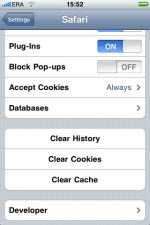
Unless you have a need for it, turning off Spotlight (Settings>General>Home) by unchecking as many or all components greatly improves performance, especially for 3G on iOS4.
Tried it. Made no difference.
Hi Robert, thanks for the tip. I changed the settings immediately.
Loose settings? Might need to tighten them up!
iPhone is a wonderful device and thanks for letting me know more about it..
Great!
Great tips to improve your iPhone performance.. You made certain good points there. I loved it.
Thanks for this post 😉
Nice job done, superb… information Thanks
bune lan böyle 🙂
This are really good steps to improve the iphone performance. Thanks for sharing.
Unfortunately I do all of the above regularly though startup speeds are painful but no impact. My phone is gradually working down to nothing (if that makes any sense, probably doesn’t 😉 ). I have now reached the point that pages jam partway through loading and sometimes not at all. Trying to use Maps is painfully slow etc. I’m reliant on an iPhone 3 with no pc available. Upgrades are absurdly expensive. 🙁
Hi David, sorry to hear that. I presume you’ve tried a full factory reset as well? What iOS version are you using? What iPhone? I don’t know when you bought your phone, but if it performs so badly, I would consider taking it back to the shop.
Great with this article. Moreover, here is another way to clear iPhone cache files, cookies and more. View my Profile or search YouTube channel “iPhone Manager” for the way.