Personally I don’t treat myself to be a geek and I am not that much into gadgets. At least I thought so up to yesterday. The last 24 hours or even less have been real fun for the iPhone world. Last night we could install TweetDeck, the leading Twitter client, on the iPhone and today the whole world was waiting for OS 3.0. The long awaited new OS for the iPhone. Unfortunately my iPhone failed to upgrade, partly due to a too heavy load on the iTunes servers, but mainly because of an Internet Explorer setting!
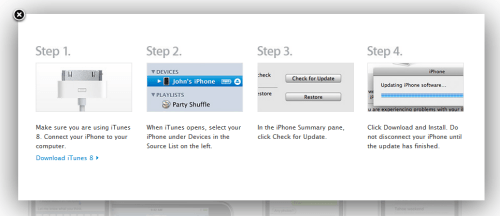
Upgrading to OS 3.0 seems not to be a big deal according to the Apple website, but in my case it did not go that smooth.
WARNING: Better switch your simlock off!
I advise to unlock your SIM card before upgrading. This means that you have to make that your iPhone does not need a pin code to get access to the mobile network. If you do not know how to do this no big deal, I will describe the warning you get below.
Connect your iPhone to your laptop with the USB cable. Start your iTunes if it doesn’t start out of itself. And then you need to press the “Check for update” button. Downloading the new OS takes quite a while as does the installation.
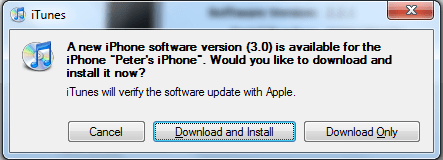
During the installation the following error message appeared indicating that I had to unlock my SIM card. In such a case you will have to unplug your iPhone from your USB cable and wait a while to let the iPhone finish its processes. It will indicate a bit later that you will have to enter your pin to unblock your SIM card.
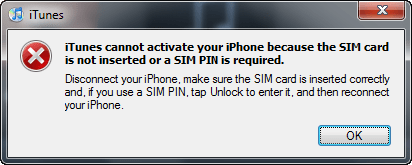
Then the waiting started again. What will happen? First of all don’t forget to press “OK” after reconnecting.
Unfortunately in my case the installation did not manage to finish. Reconnecting resulted in the following error screen.
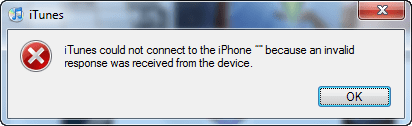
A reset and holding down the home key seemed to work. I got reconnected to my iTunes. But then the iTunes connection timed out. It seemed the servers were too heavy loaded. On Twitter it is visible that more people were facing this issue. Meanwhile the iPhone support website was also down for some time.
Fix found
For some people it seemed to be sufficient to wait and to press ok from time to time. Others report that disconnecting and reconnecting the phone helped (it seems better not to try this last one). For me this did not work out Although a reset of the phone made it connect to iTunes again. By coincidence and thanks to Twitter I found a fix, the Apple site is still silent about the issue. It seems that the iPhone cannot be authenticated. You need to switch off a setting in IE and restart iTunes. See below.
The fix is to go into Internet Explorer, go to advanced options, scroll down to security and UNCHECK “Check for server certificate revocation”. Restart iTunes and close IE and you should be fine.
After performing this change, I was able to finish the installation and the iPhone rebooted itself and displayed the activation pop-up. Another manual sync action was needed to get all my previous applications back, although it looked like I lost them. They were placed on the 3rd page …..
So now I can finally start exploring all the new features that you can see below as well.
httpv://www.youtube.com/watch?v=e1uYVTk-_WE

Thanks Peter, WOW, despite being a beta tester for the OS 3.0 software since it's release earlier in the year, I missed the fact it had internet tethering. That's pretty cool.
The install problem I had was that this OS doesn't seem to like being reinstalled with the same version. Don't try this voluntarily, I actually bricked my iPhone a couple of times until I worked away around the problem.
All the best and thanks
I am not sure when they added Internet Tethering. For sure it is hidden deep in the general settings > network area.
I am not sure when they added Internet Tethering. For sure it is hidden deep in the general settings > network area.
Well, i was not aware of Installing iPhone OS 3.0. Now, i feel strongly about it.
Great work, loved it.
Glad to know about Installing iPhone OS 3.0 properly.. Thanks!