![]() As I wrote some time ago I had quite some trouble keeping my Twitter friends and followers list clean and tidy after using some auto-follow tools. Taking part in the Twitter followers earning race I thought it would be good to follow everybody who started following me, but after some time I knew better. No human being is able to follow hundreds of people, not to speak about the fact that it is impossible to engage with them. Today I happened to find Refollow, a tool that enables you to filter your followers and the people your are following in different ways. It let’s you follow the right people, the people who try to engage.
As I wrote some time ago I had quite some trouble keeping my Twitter friends and followers list clean and tidy after using some auto-follow tools. Taking part in the Twitter followers earning race I thought it would be good to follow everybody who started following me, but after some time I knew better. No human being is able to follow hundreds of people, not to speak about the fact that it is impossible to engage with them. Today I happened to find Refollow, a tool that enables you to filter your followers and the people your are following in different ways. It let’s you follow the right people, the people who try to engage.
Article Contents
Why I like to use Refollow to clean up my Twitter friends and followers
There are two main ways in which Refollow for me shows its real power:
- It enables me to quickly clean up my list of people who I follow. Twitter has a lot of inactive accounts, which can still be in your follower list. It won’t harm to have them there, but I prefer to delete them. Besides I do not want to have potential commercial spammers in my list.
- More important it shows me who tries to engage with me or my company. In an easy way I can see who is following or mentioning me or my company. These are people who would like to engage. In general it could be useful to follow them back as well.
How it works
The first time you login to Refollow, you might feel a bit overwhelmed. There is a lot going on. The makers of Refollow decided to pack as much functionality and info as they could into a single screen. I promise you will get used to it rather quickly. By clicking some check boxes you just filter the list. Loading the application will take some time after you logged on because your friends and followers have to be loaded.
Once you see a list of followers the filtering can start. If you move your mouse over one of the pictures in the grid, a popup will show you some info about that user. At the top left of that popup is a little icon that let’s you know your relationship (a pink bar means you’re following them, a yellow bar means they are following you, and both bars mean you are following each other. A red “X” through the pink bar means you previously followed them, but not anymore).
Below I will explain how I use Refollow to support me with the two tasks I mentioned above.
1. Cleaning up the list of followers
Why to follow someone if this is not mutual? In some cases there is a clear motivation, the specific Twitter account generates valid news, but in other cases it mainly means we are not engaged. Then in my opinion it’s better to unfollow. Why to have updates in my timeline that I do not really read? Just click “I’m following” and “Not following me” and you see the Twitter accounts that apply to this filter. When you point with you mouse on the icon you can decide whether you want to keep following or not.In a similar way you can easily check what Twitter accounts are no longer active. Just check “I’m following” and “No Tweets in the last 90 days”. You can set this to less as well, but not everybody is active on a daily basis. If you wish you can select all of the results and unfollow them with one click.
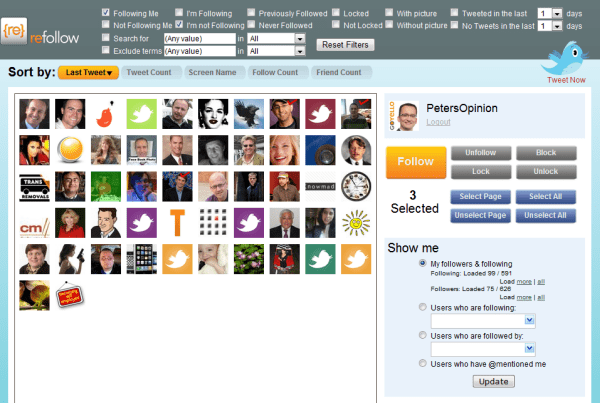
2. Find new friends!
In my opinion this is the most important feature of Refollow. I do not follow the daily Twitter e-mail flow of announcements of people who started following me. All these e-mails are being filtered. The disadvantage is that I take the risk to miss new good friends. Refollow shows with ease who is following or even mentioning me. If I wish I can directly start following them. Choose “Following me” and “I’m not following” and you have an overview of who’s following you without even knowing it. If you select “I’m not following” and “Users who have @mentioned me” you will find the people who seemed to like your Tweet(s). Could be worth to value their effort.
Refollow managed to give me one page where I can quickly keep track on my Twitter friends and followers. If you would like to have more information I advise you to visit the Refollow blog. Feel invited to leave your opinion below.

[…] This post was mentioned on Twitter by Peter Horsten. Peter Horsten said: Net weer ontdekt hoe handig @refollow is om je followerslijst op te schonen http://bit.ly/dtnPch […]